ALL IN ONE SUPPORT
Here All Kind of Mobile Flash File Hardware solution And Flash Tutoriall Free Download all nokia ,samsung,lg,motorola,Iphone,blackberry,Flash tutorial,Hardware Solution
How To Flash Symphony Xplorer Z1 Use SPFlash Tool
Symphony Xplorer Z1 Latest Flash File Download
These Are The Information To Flash Any China (Mtk Cpu )Smart Phone Flash (Sp flash Tool).
Here Download China mobile Flash Tools Flash Tutorial
China mobile Flash ,
China Usb Flash Tools,
China Mobile Flash Tools,
China Phone Flasing.
The China Smart Phone Shout Have 60% Of Bettry Perform The Flash Process.>>>>>>>>>>>>>.
Setup>>1>>Download And Install android usb Driver on your Computure.>>>>>>>>>>>>>>>>
Setup>>2>>Enable Usb Debugging Mod on your mtk smart phone.>>>>>>>>>>>>>>>>>>>>>>>>
setting>>>>>>Developer Option>>>>>>>>>>>>Tick To Enable it.>>>>>>>>>>>>>>>>>>>>>>>>
Setup>>3: >>>>>>>Power Of Your Matk Android Smart Phone And removed bettry.>>>>>>>>
Setup>>>4>>>>Download The official Flash File Any Model mtk Android Smart Phone Firmware.
Setup>>5>>>>Download sp Flash Tools >>>>>>>>>>>>>>>>>>>>>>>>>>>>>>>>>>>>>>>>
\
Setup>>6>>>>>Now open Sp flash Tools>>>>>>>>>>>>>>>>>>>>>>>>>>>>>>>>>>>>>>>
Setup>>>7>>>One Official Flash Tool is launchd ,Click on Scatter -Loading Button From The Right>>>>>>>>>>>>>>>>>>>>>>>>>>>>>>>>>>>>>>>>>>>>>>>>>>>>>>>
Setup >>8>>Now locate the Scatter File (You Will Find Thes File China mtk smart Phone official Firmware.>>>>>>>>>>>>>>>>>>>>>>>>>>>>>>>>>>>>>>>>>>>
Setup>>9>>Now Click The Download Button To Bing The Flashing process>>>>>>>>>>>>>
Setup>>10>>Now Connect Your mtk SmartPhone ( Android ) To The Computur using Usb Cable Without>>>>>>>>>>>>>>>>>>>>>>>>>>>>>>>>>>>>>>>>>>>>>>>>>>>>
bettry After Connecting The Divice To The Computure Volume Down Or Volume Up Ky So That your
Computure Easily Detect Your Android phone>>>>>>>>>>>>>>>>>>>>>>>>>>>>>
Setup11>>Once Flashing is Computure ,a Green Ring Will Appear>>>>>>>>>>>>>>>>>>>>>
Setup>>12>>Close The Android Smart phone Sp Flash Tool On Your Computer And Disconnect Your
Smart Phone From The Computer>>>>>>>>>>>>>>>>>>>>>>>>>>>
Congratulation Now your mtk Android Smart phone is Successfully running.>>>>>>>>>>>>>>>>>
Thes Tutorial only China mtk Smart Phone Android Official Flash Tools .>>>>>>>>>>>>>>>>>>>>>
Symphony Xplorer Z1 Latest Flash File Download
Download
Download Any Model Android Smart Phone Official Firmware Free Download Here
Here All Kind of Mobile Flash File Hardware solution And Flash Tutoriall Free Download all nokia ,samsung,lg,motorola,Iphone,blackberry,Flash tutorial,Hardware Solution
How To Flash Symphony Xplorer Z1 Use SPFlash Tool
Symphony Xplorer Z1 Latest Flash File Download
Only Mtk Cpu Flash Tutorial
Here Download China mobile Flash Tools Flash Tutorial
China mobile Flash ,
China Usb Flash Tools,
China Mobile Flash Tools,
China Phone Flasing.
The China Smart Phone Shout Have 60% Of Bettry Perform The Flash Process.>>>>>>>>>>>>>.
Setup>>1>>Download And Install android usb Driver on your Computure.>>>>>>>>>>>>>>>>
Setup>>2>>Enable Usb Debugging Mod on your mtk smart phone.>>>>>>>>>>>>>>>>>>>>>>>>
setting>>>>>>Developer Option>>>>>>>>>>>>Tick To Enable it.>>>>>>>>>>>>>>>>>>>>>>>>
 |
| How To Flash China Smart Phone Using SpFlash Tools |
Setup>>3: >>>>>>>Power Of Your Matk Android Smart Phone And removed bettry.>>>>>>>>
 |
| How To Flash China Smart Phone Using SpFlash Tools |
Setup>>>4>>>>Download The official Flash File Any Model mtk Android Smart Phone Firmware.
Setup>>5>>>>Download sp Flash Tools >>>>>>>>>>>>>>>>>>>>>>>>>>>>>>>>>>>>>>>>
\
Setup>>6>>>>>Now open Sp flash Tools>>>>>>>>>>>>>>>>>>>>>>>>>>>>>>>>>>>>>>>
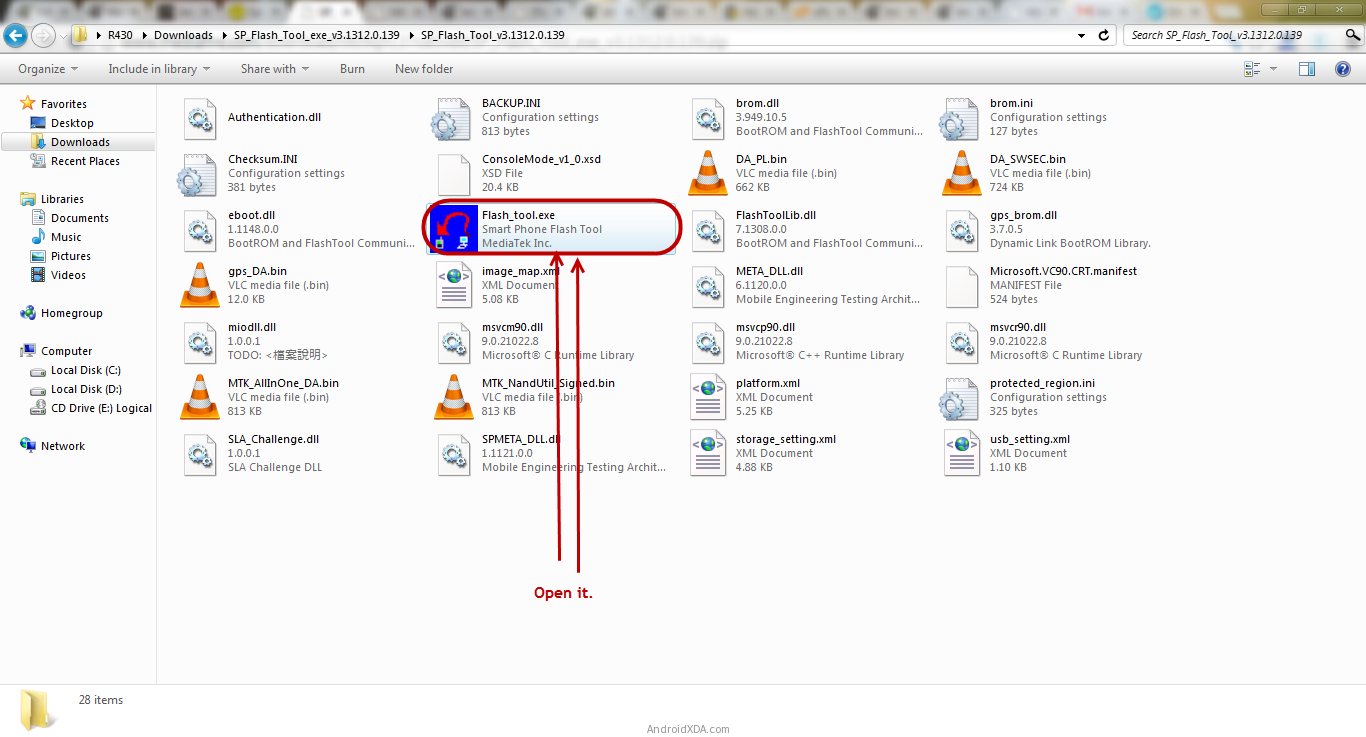 |
| How To Flash China Smart Phone Using SpFlash Tools |
Setup>>>7>>>One Official Flash Tool is launchd ,Click on Scatter -Loading Button From The Right>>>>>>>>>>>>>>>>>>>>>>>>>>>>>>>>>>>>>>>>>>>>>>>>>>>>>>>
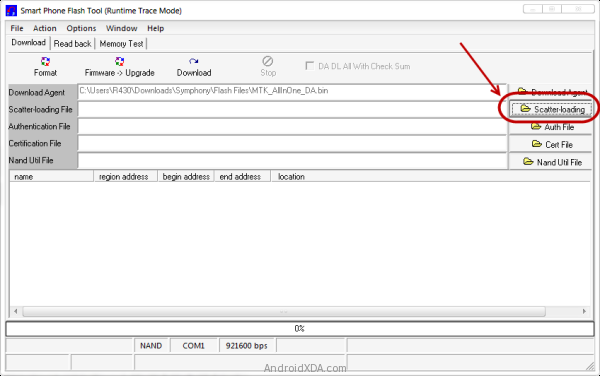 |
| How To Flash China Smart Phone Using SpFlash Tools |
Setup >>8>>Now locate the Scatter File (You Will Find Thes File China mtk smart Phone official Firmware.>>>>>>>>>>>>>>>>>>>>>>>>>>>>>>>>>>>>>>>>>>>
 |
| How To Flash China Smart Phone Using SpFlash Tools |
Setup>>9>>Now Click The Download Button To Bing The Flashing process>>>>>>>>>>>>>
Setup>>10>>Now Connect Your mtk SmartPhone ( Android ) To The Computur using Usb Cable Without>>>>>>>>>>>>>>>>>>>>>>>>>>>>>>>>>>>>>>>>>>>>>>>>>>>>
bettry After Connecting The Divice To The Computure Volume Down Or Volume Up Ky So That your
Computure Easily Detect Your Android phone>>>>>>>>>>>>>>>>>>>>>>>>>>>>>
Setup11>>Once Flashing is Computure ,a Green Ring Will Appear>>>>>>>>>>>>>>>>>>>>>
 |
| How To Flash China Smart Phone Using SpFlash Tools |
Setup>>12>>Close The Android Smart phone Sp Flash Tool On Your Computer And Disconnect Your
Smart Phone From The Computer>>>>>>>>>>>>>>>>>>>>>>>>>>>
Congratulation Now your mtk Android Smart phone is Successfully running.>>>>>>>>>>>>>>>>>
Thes Tutorial only China mtk Smart Phone Android Official Flash Tools .>>>>>>>>>>>>>>>>>>>>>
Symphony Xplorer Z1 Latest Flash File Download
Download
Download Any Model Android Smart Phone Official Firmware Free Download Here


No comments:
Post a Comment